Linking your Profile with SDGs
Lingnan Scholars helps demonstrate the societal impact of Lingnan researchers in relation to the Sustainable Development Goals (SDGs). On your profile, the platform will automatically suggest SDG tags based on associated SDG tags of your research outputs. You can then accept or reject the suggested SDG tags, or add any as you see fit.
Steps
- Login your Lingnan Scholars profile with Lingnan credentials.

- Click "Edit Profile".

- Scroll down to the "Sustainable Development Goals" section
- Under "Suggested Keywords", you will see the SDG tags associated with your research outputs. You can use the +/- buttons to accept or reject these suggestions (Only SDG tags you accept will be displayed on your Lingnan Scholars profile).
- Alternatively, you can use the "Add Sustainable Development Goals" button to add any other tags you see fit.
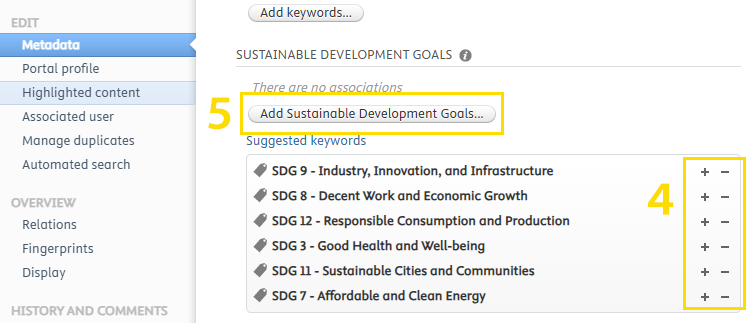
- Click "Save" to finish the editing.








