
 |
For enquiry, please contact the Library - Research Support Team. Tel: 2616-8553 Email: scholars@LN.edu.hk |
Grant access to a trusted individual
You can designate trusted individuals who have an ORCID iD to update your ORCID record, or remove trusted individuals from your ORCID record.
To designate a trusted individual on an ORCID record, both the researcher and the trusted individual must have an ORCID ID.
Please follow the steps below:
| 1. | Login to ORCID record at https://orcid.org/signin. | |
| 2. | Click the "Accounts Settings" tab in the menu bar above your ORCID record. | |
| 3. | Scroll down to the "Trusted individuals" section. | |
| 4. | In the search box, enter the ORCID ID, e-mail address, or name of the person you want to make a trusted individual, then click "Search". | |
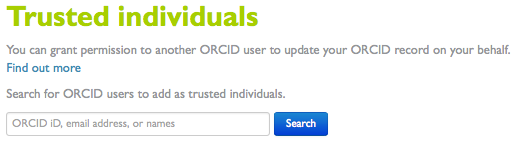
If you enter an email address or ORCID iD, a pop-up box will ask you to confirm adding that user as a trusted individual, click "Add". A user must have an ORCID iD before you can make him a trusted individual.
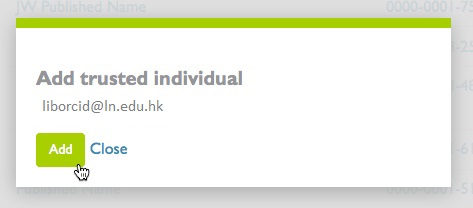
![]() Tips!
Tips!
You can also grant permission to the Library's ORCID record to help you manage your ORCID. To do this, please add "liborcid@ln.edu.hk" to your list of trusted individuals.
If you search for a trusted individual by name, a list of matching ORCID records will be listed. Click on the "Add" button next to the name of the user you wish to make a trusted individual, or click on the user's name to be taken to their ORCID record.
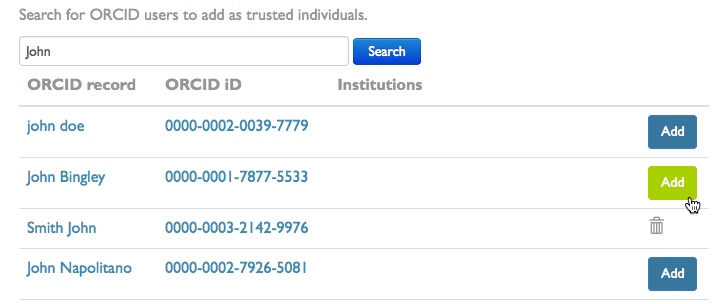
|
© Lingnan University Fong Sum Wood Library. All Rights Reserved.
Contact Us | Copyright | Privacy Policy Statement | Personal Information Collection Statement |