
 |
For enquiry, please contact the Library - Research Support Team. Tel: 2616-8553 Email: scholars@LN.edu.hk |
ORCID Frequently Asked Questions
If you can’t remember whether you have registered for an ORCID iD previously, try search your name in the ORCID Registry. ORCID checks duplicates based on name and email when you register.
RGC approved the mandatory adoption of ORCID in applications under all the research funding schemes administered by the RGC from 2019/20 exercises. To allow sufficient time for ORCID registration, grant applications submitted without valid ORCIDs would still be accepted and processed in 2019/20 exercises. The adoption of ORCID for grant applications would be strictly enforced starting from the 2020/21 cycle.
All Lingnan researchers are strongly encouraged to create their own ORCID iD.
No, you will need to register yourself through Lingnan Scholars.
Creation of a New ORCID iD takes 30 seconds and requires only your name, email and password.
Connecting your Existing ORCID iD to Lingnan University requires you to simply sign in to ORCID via Lingnan Scholars.
The ORCID Registry are designed to prevent duplicate iDs from being created by only allowing one ORCID record per email address, and checking for duplicates based on name when register.
But if you do end up with duplicate ORCID iDs unintentionally created, please contact the ORCID Support team (support@orcid.org).
When dealing with duplicates, ORCID will merge the records so to mark one ORCID iD as a primary one, and the other iD as deprecated, containing only a pointer to the primary ORCID iD.
An example of a deprecated iD can be seen at http://orcid.org/0000-0001-6151-2200.
If you can't log into your ORCID iD, you can use the 'Forgotten Password' link to get your password reset. If you no longer have access to the email address that you used to create your ORCID record, the ORCID Support team (support@orcid.org) can help you regain access. Don't create another iD as duplicate ORCID iDs will cause problems in maintaining your record.
A step-by-step guide on ORCID iD Recovery: https://libguides.ln.edu.hk/orcid-lingnan/forgottenid
You can edit or add in more personal information (e.g. other names or email addresses) and other publication details on your ORCID record.
To change the name associated with your ORCID record:
| 1. | Login to ORCID at https://orcid.org/signin. | |
| 2. |
Click the pencil icon next to your name. |
|
  |
||
| 3. | Input the names you want to associate with your ORCID record. | |
| 4. | Click the "Save changes" button beneath the name fields. | |
To add an email address to your ORCID record:
| 1. | Login to ORCID at https://orcid.org/signin. | |
| 2. | Click the "Accounts Settings" tab in the menu bar above your ORCID record. | |
| 3. | Click the "Edit" on the "Email and contact preferences" line. | |
| 4. |
Input your email address in the box and click "Add". |
|
 |
||
ORCID encourages you to add all current and past email addresses.
Associating multiple email addresses not only allows you to conveniently log in with any of them, it also helps prevent the creation of duplicate ORCID records.
To add a publication / work to your ORCID record:
| 1. | Login to ORCID at https://orcid.org/signin. | |
| 2. | Scroll down to the "Works" section. | |
| 3. | Click "Add works" and select "Add works manually". | |
 |
||
| 4. | Fill in the work details in the template form and click "Add to list" to add. Add as much additional information as possible, and be sure to include an identifier type and value and/or a URL. |
|
 |
||
The Library and ORCID respect your privacy. ORCID’s Privacy Policy complies with the Safe Harbor principles issued by the U.S. Department of Commerce.
Anyone can see your ORCID record. But you control access to any other information you add to your ORCID record. For every piece of information you provide, you have the option to make it public, limited access, or private.
 |
|
You can simply login to ORCID and use the icons on the right side of each item in your record to set the access control you want.
You might be asked for your ORCID iD when submitting an article manuscript or grant proposal with a publisher or funder that has integrated with the ORCID Registry.
You might also want to add it to your e-mail signature, web profile, your CV, or any place where people might want to find out more about you and your research work.
ORCID recommends using the URL form of your ORCID iD, e.g. http://orcid.org/0000-0002-1825-0097.
You can designate trusted individuals who have an ORCID iD to update your ORCID record, or remove trusted individuals from your ORCID record.
To designate a trusted individual on an ORCID record, both the researcher and the trusted individual must have an ORCID ID.
Please follow the steps below:
| 1. | Login to ORCID at https://orcid.org/signin. | |
| 2. | Click the "Accounts Settings" tab in the menu bar above your ORCID record. | |
| 3. | Scroll down to the "Trusted individuals" section. | |
| 4. | In the search box, enter the ORCID ID, e-mail address, or name of the person you want to make a trusted individual, then click "Search".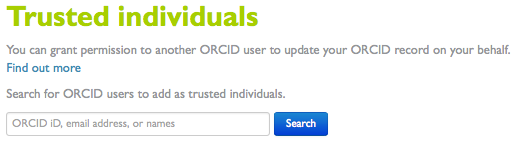 |
|
| If you enter an email address or ORCID iD, a pop-up box will ask you to confirm adding that user as a trusted individual, click "Add". A user must have an ORCID iD before you can make them a trusted individual. | 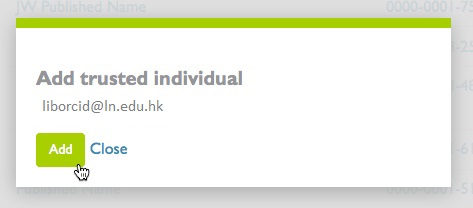 |
|
| If you search for a trusted individual by name, a list of matching ORCID records will be listed. Click on the "Add" button next to the name of the user you wish to make a trusted individual, or click on the user's name to be taken to their ORCID record. | 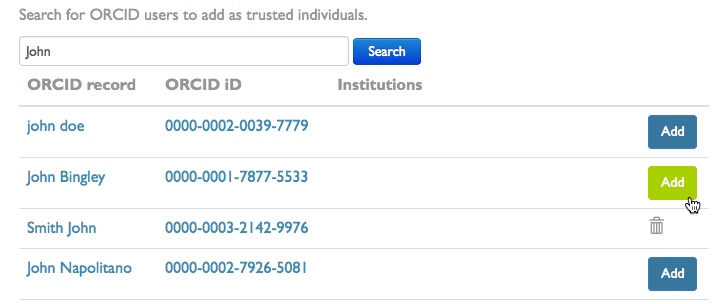 |
|
You can also grant permission to the Library's ORCID record to help you manage your ORCID. To do this, please add the following email address to your list of trusted individuals:
Your ORCID iD is tied to you, not your institution. You can continue using your ORCID iD regardless of where you work or study.
If you leave the Lingnan University, we encourage you to update your ORCID record at http://orcid.org/.
Changing the Primary Email address associated with your ORCID record is particularly important if you will lose access to your Lingnan email account.
Please send any queries or feedback to the Library - Research Support Team:
Tel.: 2616-8553|
© Lingnan University Fong Sum Wood Library. All Rights Reserved.
Contact Us | Copyright | Privacy Policy Statement | Personal Information Collection Statement |